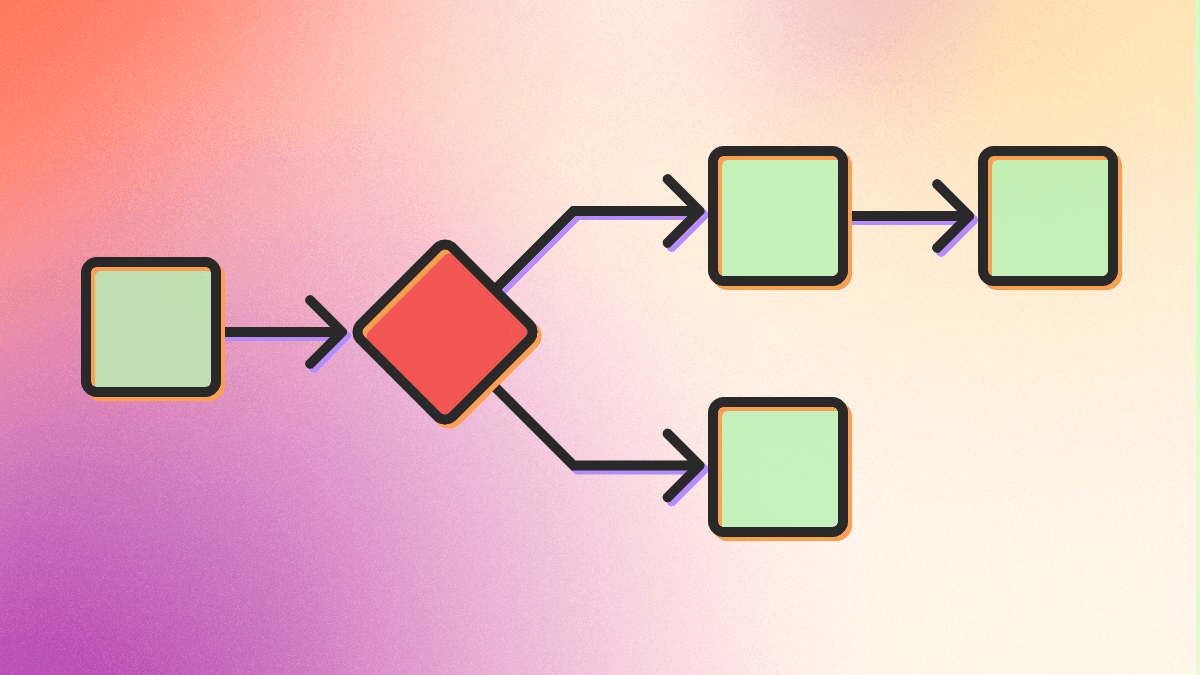
npm install @convex-dev/workflowHave you ever wanted to run a series of functions reliably and durably, where each can have its own retry behavior, the overall workflow will survive server restarts, and you can have long-running workflows spanning months that can be canceled? Do you want to observe the status of a workflow reactively, as well as the results written from each step?
And do you want to do this with code, instead of a static configuration?
Welcome to the world of Convex workflows.
- Run workflows asynchronously, and observe their status reactively via subscriptions, from one or many users simultaneously, even on page refreshes.
- Workflows can run for months, and survive server restarts. You can specify delays or custom times to run each step.
- Run steps in parallel, or in sequence.
- Output from previous steps is available to pass to subsequent steps.
- Run queries, mutations, and actions.
- Specify retry behavior on a per-step basis, along with a default policy.
- Specify how many workflow steps can run in parallel to manage load.
- Cancel long-running workflows.
- Clean up workflows after they're done.
import { WorkflowManager } from "@convex-dev/workflow";
import { components } from "./_generated/api";
export const workflow = new WorkflowManager(components.workflow);
export const userOnboarding = workflow.define({
args: {
userId: v.id("users"),
},
handler: async (ctx, args): Promise<void> => {
const status = await ctx.runMutation(
internal.emails.sendVerificationEmail,
{ storageId: args.storageId },
);
if (status === "needsVerification") {
// Waits until verification is completed asynchronously.
await ctx.awaitEvent({ name: "verificationEmail" });
}
const result = await ctx.runAction(
internal.llm.generateCustomContent,
{ userId: args.userId },
// Retry this on transient errors with the default retry policy.
{ retry: true },
);
if (result.needsHumanInput) {
// Run a whole workflow as a single step.
await ctx.runWorkflow(internal.llm.refineContentWorkflow, {
userId: args.userId,
});
}
await ctx.runMutation(
internal.emails.sendFollowUpEmailMaybe,
{ userId: args.userId },
// Runs one day after the previous step.
{ runAfter: 24 * 60 * 60 * 1000 },
);
},
});This component adds durably executed workflows to Convex. Combine Convex queries, mutations, and actions into long-lived workflows, and the system will always fully execute a workflow to completion.
Open a GitHub issue with any feedback or bugs you find.
Installation#
First, add @convex-dev/workflow to your Convex project:
npm install @convex-dev/workflowThen, install the component within your convex/convex.config.ts file:
// convex/convex.config.ts
import workflow from "@convex-dev/workflow/convex.config.js";
import { defineApp } from "convex/server";
const app = defineApp();
app.use(workflow);
export default app;Finally, create a workflow manager within your convex/ folder, and point it to
the installed component:
// convex/index.ts
import { WorkflowManager } from "@convex-dev/workflow";
import { components } from "./_generated/api";
export const workflow = new WorkflowManager(components.workflow);Usage#
The first step is to define a workflow using workflow.define(). This function
is designed to feel like a Convex action but with a few restrictions:
- The workflow runs in the background, so it can't return a value.
- The workflow must be deterministic, so it should implement most of its logic by calling out to other Convex functions. We restrict access to some non-deterministic functions like
fetchandcrypto. Others we patch, such asconsolefor logging,Math.random()(seeded PRNG) andDatefor time.
Note: To help avoid type cycles, always annotate the return type of the
handler with the return type of the workflow.
export const exampleWorkflow = workflow.define({
args: { name: v.string() },
returns: v.string(),
handler: async (step, args): Promise<string> => {
// ^ Specify the return type of the handler
const queryResult = await step.runQuery(
internal.example.exampleQuery,
args,
);
const actionResult = await step.runAction(
internal.example.exampleAction,
{ queryResult }, // pass in results from previous steps!
);
return actionResult;
},
});
export const exampleQuery = internalQuery({
args: { name: v.string() },
handler: async (ctx, args) => {
return `The query says... Hi ${args.name}!`;
},
});
export const exampleAction = internalAction({
args: { queryResult: v.string() },
handler: async (ctx, args) => {
return args.queryResult + " The action says... Hi back!";
},
});Starting a workflow#
Once you've defined a workflow, you can start it from a mutation or action using
workflow.start().
export const kickoffWorkflow = mutation({
handler: async (ctx) => {
const workflowId = await workflow.start(
ctx,
internal.example.exampleWorkflow,
{ name: "James" },
);
},
});Handling the workflow's result with onComplete#
You can handle the workflow's result with onComplete. This is useful for
cleaning up any resources used by the workflow.
Note: when you return things from a workflow, you'll need to specify the return
type of your handler to break type cycles due to using internal.* functions
in the body, which then inform the type of the workflow, which is included in
the internal.* type.
You can also specify a returns validator to do runtime validation on the
return value. If it fails, your onComplete handler will be called with an
error instead of success. You can also do validation in the onComplete handler
to have more control over handling that situation.
import { vWorkflowId } from "@convex-dev/workflow";
import { vResultValidator } from "@convex-dev/workpool";
export const foo = mutation({
handler: async (ctx) => {
const name = "James";
const workflowId = await workflow.start(
ctx,
internal.example.exampleWorkflow,
{ name },
{
onComplete: internal.example.handleOnComplete,
context: name, // can be anything
},
);
},
});
export const handleOnComplete = mutation({
args: {
workflowId: vWorkflowId,
result: vResultValidator,
context: v.any(), // used to pass through data from the start site.
},
handler: async (ctx, args) => {
const name = (args.context as { name: string }).name;
if (args.result.kind === "success") {
const text = args.result.returnValue;
console.log(`${name} result: ${text}`);
} else if (args.result.kind === "error") {
console.error("Workflow failed", args.result.error);
} else if (args.result.kind === "canceled") {
console.log("Workflow canceled", args.context);
}
},
});Running steps in parallel#
You can run steps in parallel by calling step.runAction() multiple times in a
Promise.all() call.
export const exampleWorkflow = workflow.define({
args: { name: v.string() },
handler: async (step, args): Promise<void> => {
const [result1, result2] = await Promise.all([
step.runAction(internal.example.myAction, args),
step.runAction(internal.example.myAction, args),
]);
},
});Note: The workflow will not proceed until all steps fired off at once have completed.
Specifying retry behavior#
Sometimes actions fail due to transient errors, whether it was an unreliable third-party API or a server restart. You can have the workflow automatically retry actions using best practices (exponential backoff & jitter). By default there are no retries, and the workflow will fail.
You can specify default retry behavior for all workflows on the WorkflowManager, or override it on a per-workflow basis.
You can also specify a custom retry behavior per-step, to opt-out of retries for actions that may want at-most-once semantics.
Workpool options:
If you specify any of these, it will override the
DEFAULT_RETRY_BEHAVIOR.
defaultRetryBehavior: The default retry behavior for all workflows.maxAttempts: The maximum number of attempts to retry an action.initialBackoffMs: The initial backoff time in milliseconds.base: The base multiplier for the backoff. Default is 2.
retryActionsByDefault: Whether to retry actions, by default is false.- If you specify a retry behavior at the step level, it will always retry.
At the step level, you can also specify
trueorfalseto disable or use the default policy.
- If you specify a retry behavior at the step level, it will always retry.
At the step level, you can also specify
const workflow = new WorkflowManager(components.workflow, {
workpoolOptions: {
defaultRetryBehavior: {
maxAttempts: 3,
initialBackoffMs: 100,
base: 2,
},
retryActionsByDefault: true, // default is false
}
});
export const exampleWorkflow = workflow.define({
args: { name: v.string() },
handler: async (step, args): Promise<void> => {
// Uses default retry behavior & retryActionsByDefault
await step.runAction(internal.example.myAction, args);
// Retries will be attempted with the default behavior
await step.runAction(internal.example.myAction, args, { retry: true });
// No retries will be attempted
await step.runAction(internal.example.myAction, args, { retry: false });
// Custom retry behavior will be used
await step.runAction(internal.example.myAction, args, {
retry: { maxAttempts: 2, initialBackoffMs: 100, base: 2 },
});
},
// If specified, this will override the workflow manager's default
workpoolOptions: { ... },
});Specifying step parallelism#
You can specify how many steps can run in parallel by setting the
maxParallelism workpool option. It has a reasonable default. On the free tier,
you should not exceed 20, otherwise your other scheduled functions may become
delayed while competing for available functions with your workflow steps. On a
Pro account, you should not exceed 100 across all your workflows and workpools.
If you want to do a lot of work in parallel, you should employ batching, where
each workflow operates on a batch of work, e.g. scraping a list of links instead
of one link per workflow.
const workflow = new WorkflowManager(components.workflow, {
workpoolOptions: {
// You must only set this to one value per components.xyz!
// You can set different values if you "use" multiple different components
// in convex.config.ts.
maxParallelism: 10,
},
});Checking a workflow's status#
The workflow.start() method returns a WorkflowId, which can then be used for
querying a workflow's status.
export const kickoffWorkflow = action({
handler: async (ctx) => {
const workflowId = await workflow.start(
ctx,
internal.example.exampleWorkflow,
{ name: "James" },
);
await new Promise((resolve) => setTimeout(resolve, 1000));
const status = await workflow.status(ctx, workflowId);
console.log("Workflow status after 1s", status);
},
});Canceling a workflow#
You can cancel a workflow with workflow.cancel(), halting the workflow's
execution immmediately. In-progress calls to step.runAction(), however, will
finish executing.
export const kickoffWorkflow = action({
handler: async (ctx) => {
const workflowId = await workflow.start(
ctx,
internal.example.exampleWorkflow,
{ name: "James" },
);
await new Promise((resolve) => setTimeout(resolve, 1000));
// Cancel the workflow after 1 second.
await workflow.cancel(ctx, workflowId);
},
});Cleaning up a workflow#
After a workflow has completed, you can clean up its storage with
workflow.cleanup(). Completed workflows are not automatically cleaned up by
the system.
export const kickoffWorkflow = action({
handler: async (ctx) => {
const workflowId = await workflow.start(
ctx,
internal.example.exampleWorkflow,
{ name: "James" },
);
try {
while (true) {
const status = await workflow.status(ctx, workflowId);
if (status.type === "inProgress") {
await new Promise((resolve) => setTimeout(resolve, 1000));
continue;
}
console.log("Workflow completed with status:", status);
break;
}
} finally {
await workflow.cleanup(ctx, workflowId);
}
},
});Specifying a custom name for a step#
You can specify a custom name for a step by passing a name option to the step.
This allows the events emitted to your logs to be more descriptive. By default
it uses the file/folder:function name.
export const exampleWorkflow = workflow.define({
args: { name: v.string() },
handler: async (step, args): Promise<void> => {
await step.runAction(internal.example.myAction, args, { name: "FOO" });
},
});Waiting for external events#
Use ctx.awaitEvent inside a workflow handler to pause until an external event
is triggered. This is useful for human-in-the-loop flows or coordinating with
other asynchronous flows. Wait for an indefinite amount of time and continue
when the event is triggered.
At its simplest, you can wait for an event by name:
await ctx.awaitEvent({ name: "eventName" });This will wait for the first un-consumed event with the name "eventName", and
will continue immediately if one was already sent. Events are sent by calling
workflow.sendEvent from a mutation or action:
await workflow.sendEvent(ctx, {
name: "eventName",
workflowId,
});Note: You must send the event on the same workflow component that is waiting for it, and the workflowId must match the ID of the workflow that is waiting for it.
Sending values or errors with the event#
You can send a value with the event using the value property. For type safety
and runtime validation, provide a validator on the sending and receiving sides.
const sharedValidator = v.number();
// In the workflow:
const event = await ctx.awaitEvent({ name, validator: sharedValidator });
// From elsewhere:
await workflow.sendEvent(ctx, { name, workflowId, value: 42 });To send an error, use the error property. This will cause ctx.awaitEvent to
throw an error.
await workflow.sendEvent(ctx, { name, workflowId, error: "An error occurred" });Sharing event definitions#
Use defineEvent to define an event's name and validator in one place, then
share it between the workflow and the sender:
const approvalEvent = defineEvent({
name: "approval",
validator: v.object({ approved: v.boolean() }),
});
// In the workflow:
const approval = await ctx.awaitEvent(approvalEvent);
// From a mutation:
const value = { approved: true };
await workflow.sendEvent(ctx, { ...approvalEvent, workflowId, value });See example/convex/userConfirmation.ts
for a full approval flow built this way.
Note: this is just a convenience to create a typed { event, validator } pair.
Waiting for dynamically created events by ID#
You can also dynamically create an event with createEvent:
const eventId = await workflow.createEvent(ctx, {
name: "userResponse",
workflowId,
});Then wait for it by ID in the workflow:
await ctx.awaitEvent({ id: eventId });This works well when there are dynamically defined events, for instance a tool
that is waiting for a response from a user. You would save the eventId somewhere
to be able to send the event later with workflow.sendEvent:
await workflow.sendEvent(ctx, { id: eventId });Similar to named events, you can also send a value or error with the event.
See example/convex/passingSignals.ts for
a complete example of creating events, passing their IDs around, and sending
signals.
Running nested workflows with ctx.runWorkflow#
Use ctx.runWorkflow to run another workflow as a single step in the current
one. The parent workflow waits for the nested workflow to finish and receives
its return value:
const result = await ctx.runWorkflow(internal.example.childWorkflow, { args });
You can also specify scheduling options like { runAfter: 5000 } to delay the
nested workflow. See
example/convex/nestedWorkflow.ts for a
complete parent/child workflow example.
To associate the child workflow with the parent in your own tables, you can pass
the ctx.workflowId to the child workflow as an argument, and/or return the
child's workflowId to the parent.
The status of the parent workflow will include any active child workflowIds.
Tips and troubleshooting#
Circular dependencies#
Having the return value of workflows depend on other Convex functions can lead
to circular dependencies due to the internal.foo.bar way of specifying
functions. The way to fix this is to explicitly type the return value of the
workflow. When in doubt, add return types to more handler functions, like
this:
export const supportAgentWorkflow = workflow.define({
args: { prompt: v.string(), userId: v.string(), threadId: v.string() },
+ handler: async (step, { prompt, userId, threadId }): Promise<string> => {
// ...
},
});
// And regular functions too:
export const myFunction = action({
args: { prompt: v.string() },
+ handler: async (ctx, { prompt }): Promise<string> => {
// ...
},
});More concise workflows#
To avoid the noise of internal.foo.* syntax, you can use a variable. For
instance, if you define all your steps in convex/steps.ts, you can do this:
const s = internal.steps;
export const myWorkflow = workflow.define({
args: { prompt: v.string() },
handler: async (step, args): Promise<string> => {
+ const result = await step.runAction(s.myAction, args);
return result;
},
});Limitations#
Here are a few limitations to keep in mind:
- Steps can only take in and return a total of 1 MiB of data within a single workflow execution. If you run into journal size limits, you can work around this by storing results in the DB from your step functions and passing IDs around within the the workflow.
- The workflow body is internally a mutation, with each step's return value read from the database on each subsequent step. As a result, the limits for a mutation apply and limit the number and size of steps you can perform (including the workflow state overhead). There is currently an 8MiB limit imposed on the journal size, to stay well within the mutation bounds. See more about mutation limits here: https://docs.convex.dev/production/state/limits#transactions
- We currently do not collect backtraces from within function calls from workflows.
- If you need to use side effects like
fetchor use cryptographic randomness, you'll need to do that in a step, not in the workflow definition. Math.randomis deterministic and not suitable for cryptographic use. It is, however, useful for sharding, jitter, and other pseudo-random applications.- If the implementation of the workflow meaningfully changes (steps added, removed, or reordered) then it will fail with a determinism violation. The implementation should stay stable for the lifetime of active workflows. See this issue for ideas on how to make this better.