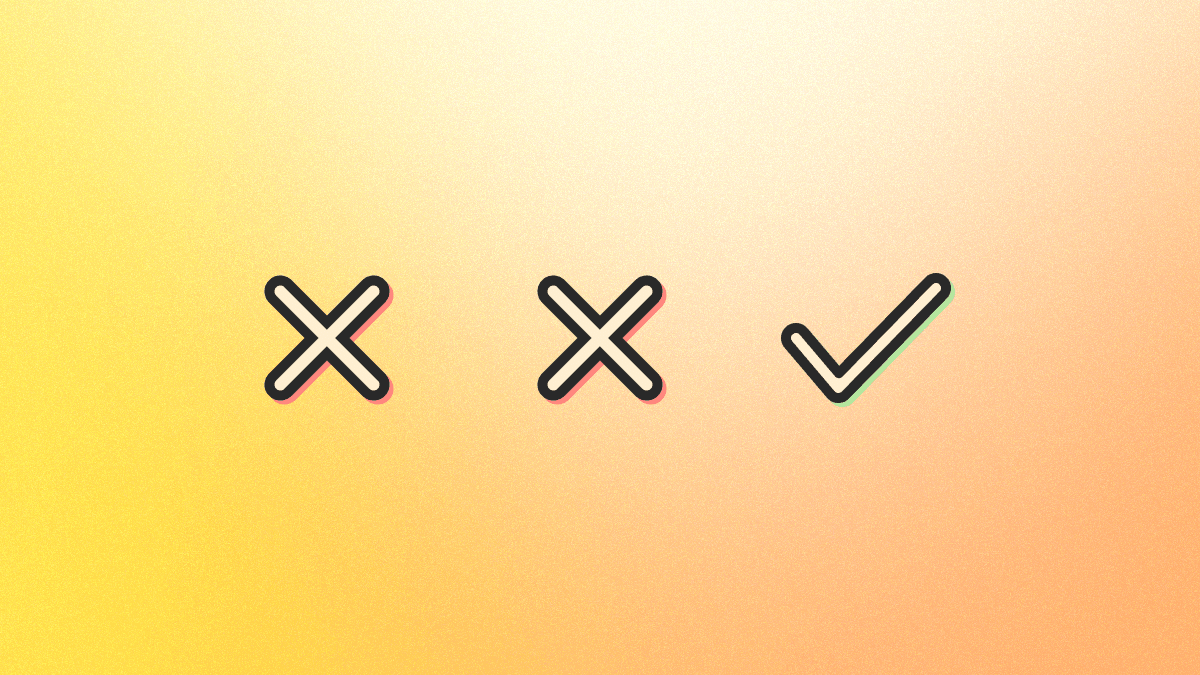
npm install @convex-dev/action-retrierActions can sometimes fail due to network errors, server restarts, or issues with a 3rd party API, and it's often useful to retry them. The Action Retrier component makes this really easy.
import { ActionRetrier } from "@convex-dev/action-retrier";
import { components } from "./convex/_generated/server";
const retrier = new ActionRetrier(components.actionRetrier);
// `retrier.run` will automatically retry your action up to four times before giving up.
await retrier.run(ctx, internal.module.myAction, { arg: 123 });The retrier component will run the action and retry it on failure, sleeping with exponential backoff, until the action succeeds or the maximum number of retries is reached.
Pre-requisite: Convex#
You'll need an existing Convex project to use the component. Convex is a hosted backend platform, including a database, serverless functions, and a ton more you can learn about here.
Run npm create convex or follow any of the
quickstarts to set one up.
Installation#
First, add @convex-dev/action-retrier as an NPM dependency:
npm install @convex-dev/action-retrierThen, install the component into your Convex project within the
convex/convex.config.ts configuration file:
// convex/convex.config.ts
import { defineApp } from "convex/server";
import actionRetrier from "@convex-dev/action-retrier/convex.config.js";
const app = defineApp();
app.use(actionRetrier);
export default app;Finally, create a new ActionRetrier within your Convex project, and point it
to the installed component:
// convex/index.ts
import { ActionRetrier } from "@convex-dev/action-retrier";
import { components } from "./_generated/api";
export const retrier = new ActionRetrier(components.actionRetrier);You can optionally configure the retrier's backoff behavior in the
ActionRetrier constructor.
const retrier = new ActionRetrier(components.actionRetrier, {
initialBackoffMs: 10000,
base: 10,
maxFailures: 4,
});initialBackoffMsis the initial delay after a failure before retrying (default: 250).baseis the base for the exponential backoff (default: 2).maxFailuresis the maximum number of times to retry the action (default: 4).
API#
Starting a run#
After installing the component, use the run method from either a mutation or
action to kick off an action.
export const kickoffExampleAction = mutation({
handler: async (ctx) => {
const runId = await retrier.run(ctx, internal.index.exampleAction, {
foo: "bar",
});
// ... optionally persist or pass along the runId
},
});
export const exampleAction = internalAction({
args: { foo: v.string() },
handler: async (ctx, args) => {
return operationThatMightFail(args);
},
});The return value of retrier.run is not the result of the action, but rather an
ID that you can use to query its status or cancel it. The action's return value
is saved along with the status, when it succeeds.
You can optionally specify overrides to the backoff parameters in an options argument.
export const kickoffExampleAction = action(async (ctx) => {
const runId = await retrier.run(
ctx,
internal.index.exampleAction,
{ failureRate: 0.8 },
{
initialBackoffMs: 125,
base: 2.71,
maxFailures: 3,
},
);
});You can specify an onComplete mutation callback in the options argument as
well. This mutation is guaranteed to eventually run exactly once.
// convex/index.ts
import { runResultValidator, runIdValidator } from "@convex-dev/action-retrier";
export const kickoffExampleAction = action(async (ctx) => {
const runId = await retrier.run(
ctx,
internal.index.exampleAction,
{ failureRate: 0.8 },
{
onComplete: internal.index.exampleCallback,
},
);
});
export const exampleCallback = internalMutation({
args: { id: runIdValidator, result: runResultValidator },
handler: async (ctx, args) => {
if (args.result.type === "success") {
console.log(
"Action succeeded with return value:",
args.result.returnValue,
);
} else if (args.result.type === "failed") {
console.log("Action failed with error:", args.result.error);
} else if (args.result.type === "canceled") {
console.log("Action was canceled.");
}
},
});Run status#
The run method returns a RunId, which can then be used for querying a run's
status.
export const kickoffExampleAction = action(async (ctx) => {
const runId = await retrier.run(ctx, internal.index.exampleAction, {
failureRate: 0.8,
});
while (true) {
const status = await retrier.status(ctx, runId);
if (status.type === "inProgress") {
await new Promise((resolve) => setTimeout(resolve, 1000));
continue;
} else {
console.log("Run completed with result:", status.result);
break;
}
}
});Canceling a run#
You can cancel a run using the cancel method.
export const kickoffExampleAction = action(async (ctx) => {
const runId = await retrier.run(ctx, internal.index.exampleAction, {
failureRate: 0.8,
});
await new Promise((resolve) => setTimeout(resolve, 1000));
await retrier.cancel(ctx, runId);
});Runs that are currently executing will be canceled best effort, so they may
still continue to execute. A succcesful call to cancel, however, does
guarantee that subsequent status calls will indicate cancelation.
Cleaning up completed runs#
Runs take up space in the database, since they store their return values. After
a run completes, you can immediately clean up its storage by using
retrier.cleanup(ctx, runId). The system will automatically cleanup completed
runs after 7 days.
export const kickoffExampleAction = action(async (ctx) => {
const runId = await retrier.run(ctx, internal.index.exampleAction, {
failureRate: 0.8,
});
try {
while (true) {
const status = await retrier.status(ctx, runId);
if (status.type === "inProgress") {
await new Promise((resolve) => setTimeout(resolve, 1000));
continue;
} else {
console.log("Run completed with result:", status.result);
break;
}
}
} finally {
await retrier.cleanup(ctx, runId);
}
});Logging#
You can set the ACTION_RETRIER_LOG_LEVEL to DEBUG to have the retrier log
out more of its internal information, which you can then view on the Convex
dashboard.
npx convex env set ACTION_RETRIER_LOG_LEVEL DEBUGThe default log level is INFO, but you can also set it to ERROR for even
fewer logs.