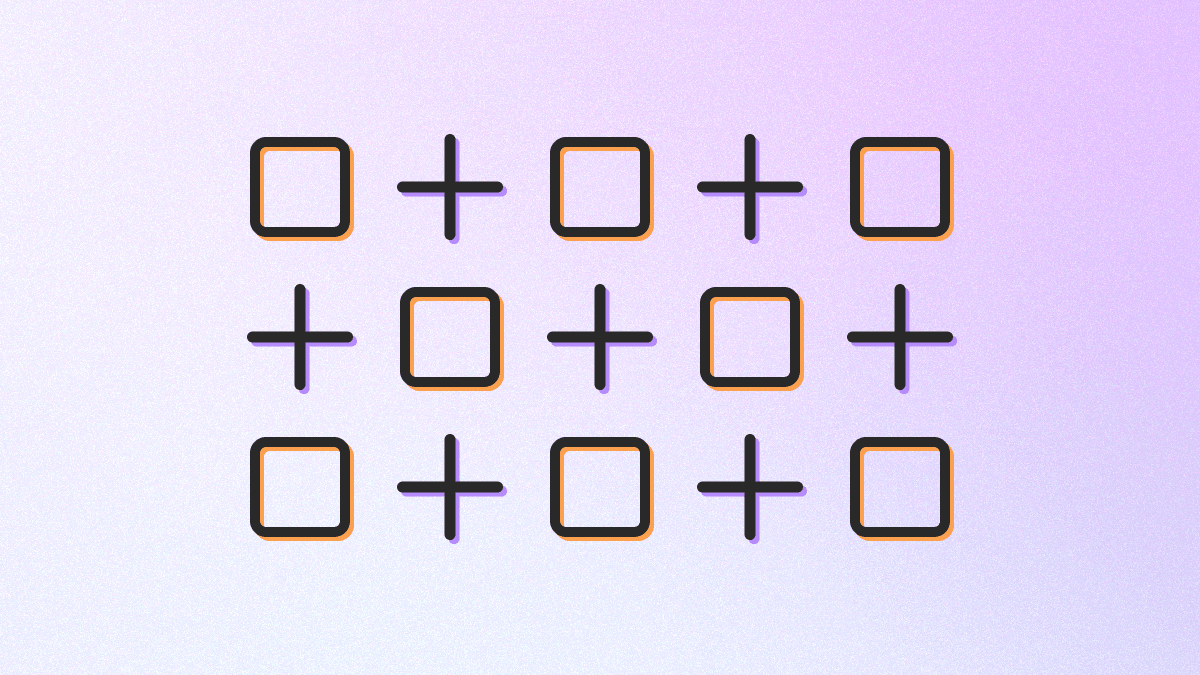
npm install @convex-dev/aggregateThis Convex component calculates count and sums of values for efficient aggregation.
Suppose you have a leaderboard of game scores. These are some operations that the Aggregate component makes easy and efficient:
- Count the total number of scores:
aggregate.count(ctx) - Count the number of scores greater than 65:
aggregate.count(ctx, { bounds: { lower: { key: 65, inclusive: false } } }) - Find the p95 score:
aggregate.at(ctx, Math.floor(aggregate.count(ctx) * 0.95)) - Find the overall average score:
aggregate.sum(ctx) / aggregate.count(ctx) - Find the ranking for a score of 65 in the leaderboard:
aggregate.indexOf(ctx, 65) - Find the average score for an individual user. You can define another aggregate grouped by user and aggregate within each:
// aggregateScoreByUser is the leaderboard scores grouped by username.
const bounds = { prefix: [username] };
const highScoreForUser = await aggregateScoreByUser.max(ctx, { bounds });
const avgScoreForUser =
(await aggregateScoreByUser.sum(ctx, { bounds })) /
(await aggregateScoreByUser.count(ctx, { bounds }));
// It still enables adding or averaging all scores across all usernames.
const globalAverageScore =
(await aggregateScoreByUser.sum(ctx)) /
(await aggregateScoreByUser.count(ctx));- Alternatively, you can define an aggregate with separate namespaces, and do the same query. This method increases throughput because a user's data won't interfere with other users. However, you lose the ability to aggregate over all users.
const forUser = { namespace: username };
const highScoreForUser = await aggregateScoreByUser.max(ctx, forUser);
const avgScoreForUser =
(await aggregateScoreByUser.sum(ctx, forUser)) /
(await aggregateScoreByUser.count(ctx, forUser));The Aggregate component provides O(log(n))-time lookups, instead of the O(n)
that would result from naive usage of .collect() in Convex or COUNT(*) in
MySQL or Postgres.
Examples#
What are Aggregates for?#
With plain Convex indexes, you can insert new documents and you can paginate through all documents. But sometimes you want big-picture data that encompases many of your individual data points, without having to fetch them all. That's where aggregates come in.
The Aggregates component keeps a data structure with denormalized counts and sums. It's effectively a key-value store which is sorted by the key, and where you can count values and number of keys that lie between two keys.
The keys may be arbitrary Convex values, so you can choose to sort your data by:
- A number, like a leaderboard score
- A string, like user ids -- so you can count the data owned by each user
- An index key
- Nothing, use
key=nullfor everything if you just want a total count, such as for random access.
Grouping#
You can use sorting to group your data set.
If you want to keep track of multiple games with scores for each user, use a
tuple of [game, username, score] as the key. Then you can bound your queries
with a prefix of the key:
aggregateByGame.count(ctx, { prefix: [game] })counts how many times a given game has been playedaggregateByGame.count(ctx, { prefix: [game, username] })counts how many times a given user has played a given game.aggregateByGame.max(ctx, { prefix: [game, username] })returns the high score for a given user in a given game.
Pay attention to the sort order when aggregating. While
aggregateByGame.max(ctx, { prefix: [game] }) looks like it might give the
highest score for a game, it actually gives the user with the highest username
who has played that game (like "Zach"). To get the highest score for a game, you
would need to aggregate with key [game, score].
To support different sorting and partitioning keys, you can define multiple instances. See below for details.
If you separate your data via the sortKey and prefix bounds, you can look at
your data from any altitude. You can do a global count to see how many total
data points there are, or you can zero in on an individual group of the data.
However, there's a tradeoff: nearby data points can interfere with each other in the internal data structure, reducing throughput. See below for more details. To avoid interference, you can use Namespaces.
Namespacing#
If your data is separated into distinct partitions, and you don't need to aggregate between partitions, then you can put each partition into its own namespace. Each namespace gets its own internal data structure.
If your app has multiple games, it's not useful to aggregate scores across different games. The scoring system for chess isn't related to the scoring system for football. So we can namespace our scores based on the game.
Whenever we aggregate scores, we must specify the namespace. On the other hand, the internal aggregation data structure can keep the scores separate and keep throughput high.
Here's how you would create the aggregate we just described:
const leaderboardByGame = new TableAggregate<{
Namespace: Id<"games">;
Key: number;
DataModel: DataModel;
TableName: "scores";
}>(components.leaderboardByGame, {
namespace: (doc) => doc.gameId,
sortKey: (doc) => doc.score,
});And whenever you use this aggregate, you specify the namespace.
const footballHighScore = await leaderboardByGame.max(ctx, {
namespace: footballId,
});See an example of a namespaced aggregate in example/convex/photos.ts.
More examples#
The Aggregate component can efficiently calculate all of these:
- In a messaging app, how many messages have been sent within the past month?
- Offset-based pagination: view the 14th page of photos, where each page has 50 photos.
- Random access: Look up a random song in a playlist, as the next song to play.
Try it out: https://aggregate-component-example.netlify.app/
Pre-requisite: Convex#
You'll need an existing Convex project to use the component. Convex is a hosted backend platform, including a database, serverless functions, and a ton more you can learn about here.
Run npm create convex or follow any of the
quickstarts to set one up.
Installation#
See example/ for a working demo.
- Install the Aggregate component:
npm install @convex-dev/aggregate- Create a
convex.config.tsfile in your app'sconvex/folder and install the component by callinguse:
// convex/convex.config.ts
import { defineApp } from "convex/server";
import aggregate from "@convex-dev/aggregate/convex.config.js";
const app = defineApp();
app.use(aggregate);
export default app;Defining multiple aggregates#
You can aggregate multiple tables, multiple sort keys, or multiple values, but you need to make an instance of the aggregate component for each.
You do this by using the aggregate component multiple times, giving each usage
its own name.
app.use(aggregate, { name: "aggregateScores" });
app.use(aggregate, { name: "aggregateByGame" });You then use the named aggregate when initializing the TableAggregate as we'll
see below, using components.aggregateScores instead of components.aggregate.
Usage#
Write to the aggregate data structure#
Usually you want to aggregate data in a Convex table. If you're aggregating data that's not in a table, you can use the lower-level API.
For table-based data, you can use the TableAggregate to define how table data
will be sorted and summed in the aggregate component.
import { components } from "./_generated/api";
import { DataModel } from "./_generated/dataModel";
import { mutation as rawMutation } from "./_generated/server";
import { TableAggregate } from "@convex-dev/aggregate";
const aggregate = new TableAggregate<{
Key: number;
DataModel: DataModel;
TableName: "mytable";
}>(components.aggregate, {
sortKey: (doc) => doc._creationTime, // Allows querying across time ranges.
sumValue: (doc) => doc.value, // The value to be used in `.sum` calculations.
});Pick your key as described above. For example,
here's how you might define aggregateByGame, as an aggregate on the "scores"
table:
const aggregateByGame = new TableAggregate<{
Namespace: Id<"games">;
Key: [string, number];
DataModel: DataModel;
TableName: "leaderboard";
}>(components.aggregateByGame, {
namespace: (doc) => doc.gameId,
sortKey: (doc) => [doc.username, doc.score],
});When the table changes, you should update the aggregate as well, in the same mutation.
// When you insert into the table, call `aggregate.insert`
const id = await ctx.db.insert("mytable", { foo, bar });
const doc = await ctx.db.get(id);
await aggregate.insert(ctx, doc!);
// If you update a document, use `aggregate.replace`
const oldDoc = await ctx.db.get(id);
await ctx.db.patch(id, { foo });
const newDoc = await ctx.db.get(id);
await aggregate.replace(ctx, oldDoc!, newDoc!);
// And if you delete a document, use `aggregate.delete`
const oldDoc = await ctx.db.get(id);
await ctx.db.delete(id);
await aggregate.delete(ctx, oldDoc!);It's important that every modification to the table also updates the associated aggregate. See tips below.
Note that Convex mutations are atomic, so you don't need to worry about race conditions where the document is written but the aggregate isn't, and you don't need to worry about a query reading a document that isn't in the aggregate yet.
If the table already has data before attaching the aggregate, run a migration to backfill.
Calculate aggregates#
Now that your Aggregate component has all of the data from your table, you can call any of the methods on your instance to aggregate data.
// convex/myfunctions.ts
// then in your queries and mutations you can do
const tableCount = await aggregateByGame.count(ctx);
// or any of the other examples listed above.See more examples in
example/convex/leaderboard.ts, and see the
docstrings on the Aggregate class.
Example use-cases#
To run the examples:
- Clone this repo.
npm i && cd aggregate/example && npm inpm run devand create a new project- The dashboard should open and you can run functions like
leaderboard:addScoreandleaderboard:userAverageScore.
Or play with them online at: https://aggregate-component-example.netlify.app/
Total Count and Randomization#
If you don't need the ordering, partitioning, or summing behavior of
TableAggregate, you can set namespace: undefined and sortKey: null.
const randomize = new TableAggregate<{
Key: null;
DataModel: DataModel;
TableName: "mytable";
}>(components.aggregate, { sortKey: (doc) => null });Without sorting, all documents are ordered by their _id which is generally
random. And you can look up the document at any index to find one at random or
shuffle the whole table.
See more examples in example/convex/shuffle.ts,
including a paginated random shuffle of some music.
Offset-based pagination#
Convex supports infinite-scroll pagination which is reactive so you never have to worry about items going missing from your list. But sometimes you want to display separate pages of results on separate pages of your app.
For this example, imagine you have a table of photo albums.
// convex/schema.ts
defineSchema({
photos: defineTable({ album: v.string(), url: v.string() }).index(
"by_album_creation_time",
["album"],
),
});And an aggregate defined with key as _creationTime and namespace as album.
// convex/convex.config.ts
app.use(aggregate, { name: "photos" });
// convex/photos.ts
const photos = new TableAggregate<{
Namespace: string; // album name
Key: number; // creation time
DataModel: DataModel;
TableName: "photos";
}>(components.photos, {
namespace: (doc) => doc.album,
sortKey: (doc) => doc._creationTime,
});You can pick a page size and jump to any page once you have TableAggregate to
map from offset to an index key.
In this example, if offset is 100 and numItems is 10, we get the hundredth
_creationTime (in ascending order) and starting there we get the next ten
documents. In this way we can paginate through the whole photo album.
export const pageOfPhotos({
args: { offset: v.number(), numItems: v.number(), album: v.string() },
handler: async (ctx, { offset, numItems, album }) => {
const { key } = await photos.at(ctx, offset, { namespace: album });
return await ctx.db.query("photos")
.withIndex("by_album_creation_time", q=>q.eq("album", album).gte("_creationTime", key))
.take(numItems);
},
});See the full example in example/convex/photos.ts.
Aggregate without a table#
Often you're aggregating over a table of data, but sometimes you want to
aggregate data that isn't stored anywhere else. For that, you can use the
DirectAggregate interface, which is like TableAggregate except you handle
insert, delete, and replace operations yourself.
import { components } from "./_generated/api";
import { DataModel } from "./_generated/dataModel";
import { DirectAggregate } from "@convex-dev/aggregate";
// Note the `id` should be unique to be a tie-breaker in case two data points
// have the same key.
const aggregate = new DirectAggregate<{ Key: number; Id: string }>(
components.aggregate,
);
// within a mutation, add values to be aggregated
await aggregate.insert(ctx, { key, id });
// if you want to use `.sum` to aggregate sums of values, insert with a sumValue
await aggregate.insert(ctx, { key, id, sumValue });
// or delete values that were previously added
await aggregate.delete(ctx, { key, id });
// or update values
await aggregate.replace(ctx, { key: oldKey, id }, { key: newKey });See example/convex/stats.ts for an example.
Operations#
You've set up your aggregate. Now let's see how to backfill it to account for existing data, keep the data in sync with mutations, or repair it when the data gets out of sync.
Attach Aggregate to an existing table#
Adding aggregation to an existing table requires a migration. There are several ways to perform migrations, but here's an overview of one way:
- Use
insertIfDoesNotExist/replaceOrInsert/deleteIfExistsin place ofinsert/replace/delete(oridempotentTriggerin place oftrigger) to update items in the aggregate. These methods act the same, except they work even if the aggregate component isn't in sync with the table. - Deploy this code change, so the live path writing documents also write to the aggregate component.
- Use a paginated background migration to walk all existing data and call
insertIfDoesNotExist. In the example, you would runrunAggregateBackfillin leaderboard.ts. - Now all of the data is represented in the
Aggregate, you can start calling read methods likeaggregate.count(ctx)and you can change the write methods back (insertIfDoesNotExist->insertetc.).
Automatically update aggregate when table changes#
It's important that every modification to the table also updates the associated aggregate. If they get out of sync then computed aggregates might be incorrect. Then you might have to fix them.
There are three ways to go about keeping data in sync:
- Be careful to always update the
aggregatein any mutation that updates the source-of-truth table. - [Recommended] Place all writes to a table in separate TypeScript functions, and always call these functions from mutations instead of writing to the db directly. This method is recommended, because it encapsulates the logic for updating a table, while still keeping all operations explicit. For example,
// Example of a mutation that calls `insertScore`.
export const playAGame = mutation(async (ctx) => {
...
await insertScore(ctx, gameId, user1, user1Score);
await insertScore(ctx, gameId, user2, user2Score);
});
// All inserts to the "scores" table go through this function.
async function insertScore(ctx, gameId, username, score) {
const id = await ctx.db.insert("scores", { gameId, username, score });
await doc = await ctx.db.get(id);
await aggregateByGame.insert(ctx, doc!);
}- Register a
Trigger, which automatically runs code when a mutation changes the data in a table.
// Triggers hook up writes to the table to the TableAggregate.
const triggers = new Triggers<DataModel>();
triggers.register("mytable", aggregate.trigger());
export const mutation = customMutation(rawMutation, customCtx(triggers.wrapDB));The example/convex/photos.ts example uses a
trigger.
Repair incorrect aggregates#
If some mutation or direct write in the Dashboard updated the source of truth data without writing to the aggregate, they can get out of sync and the returned aggregates may be incorrect.
The simplest way to fix is to start over. Either call
await aggregate.clear(ctx) or rename the component like
app.use(aggregate, { name: "newName" }) which will reset it to be empty. Then
follow the instructions from above.
There is an alternative which doesn't clear the aggregates: compare the source
of truth to the aggregate table. You can use db.query("mytable").paginate() on
your Convex table and aggregate.paginate() on the aggregate. Update the
aggregates based on the diff of these two paginated data streams.
Performance Optimizations#
Batch Operations#
For improved performance when making multiple similar queries, the Aggregate component provides batch versions of common operations:
countBatch()- Count items for multiple bounds in a single callsumBatch()- Sum items for multiple bounds in a single callatBatch()- Return items at multiple offsets in a single call
These batch functions are significantly more efficient than making individual calls because they:
- Reduce function call overhead: Instead of multiple separate function invocations, batch operations make a single call that processes multiple queries internally.
- Optimize database access: Batch operations can leverage internal optimizations and reduce the number of database round trips.
- Improve transaction efficiency: When used in mutations, batch operations reduce the transaction scope and potential for conflicts.
// Instead of multiple individual calls:
const counts = await Promise.all([
aggregate.count(ctx, { bounds: bounds1 }),
aggregate.count(ctx, { bounds: bounds2 }),
aggregate.count(ctx, { bounds: bounds3 }),
]);
// Use the batch equivalent for better performance:
const counts = await aggregate.countBatch(ctx, [
{ bounds: bounds1 },
{ bounds: bounds2 },
{ bounds: bounds3 },
]);The batch functions accept arrays of query parameters and return arrays of results in the same order, making them drop-in replacements for multiple individual calls while providing better performance characteristics.
Reactivity and Atomicity#
Like all Convex queries, aggregates are reactive, and updating them is transactional.
If aggregated data updates infrequently, everything runs smoothly. However, if aggregated data updates frequently, the reactivity and atomicity can cause issues: reactive queries can rerun often, and mutations can slow down.
Reactivity#
Reactivity means if you query an aggregate, like a count, sum, rank, offset-based page, etc. your UI will automatically update to reflect updates.
If someone gets a new high score, everyone else's leaderboard will show them moving down, and the total count of scores will increase. If I add a new song, it will automatically get shuffled into the music album.
Don't worry about polling to get new results. Don't worry about data needing a few seconds to propagate through the system. And you don't need to refresh your browser. As soon as the data is updated, the aggregates are updated everywhere, including the user's UI.
Transactions#
Transactionality means if you do multiple writes in the same mutation, like adding data to a table and inserting it into an aggregate, those operations are performed together. No query or mutation can observe a race condition where the data exists in the table but not in the aggregate. And if two mutations insert data into an aggregate, the count will go up by two, even if the mutations are running in parallel.
There's a special transactional property of components that is even better than the Convex guarantees you're used to. If you were to keep a denormalized count with a normal Convex mutation, you'll notice that the TypeScript can run with various orderings, messing up the final result.
// You might try to do this before experiencing the wonders of the Aggregate component.
async function increment(ctx: MutationCtx) {
const doc = (await ctx.query("count").unique())!;
await ctx.db.patch(doc._id, { value: doc.value + 1 });
}
export const addTwo = mutation({
handler: async (ctx) => {
await Promise.all([increment(ctx), increment(ctx)]);
},
});When you call the addTwo mutation, the count will increase by... one. That's
because TypeScript runs both db.querys before running the db.patchs. But
with the Aggregate component, the count goes up by two as intended. That's
because component operations are atomic.
export const addTwo = mutation({
handler: async (ctx) => {
await Promise.all([
aggregate.insert(ctx, "some key", "a"),
aggregate.insert(ctx, "other key", "b"),
]);
},
});You may have noticed that Aggregate methods can be called from actions, unlike
ctx.db. This was an accident, but it works, so let's call it a feature! In
particular, each Aggregate method called from any context, including from an
action, will be atomic within itself. However, we recommend calling the methods
from a mutation or query so they can be transactional with other database reads
and writes.
Reactivity and transactionality can be amazing for user experience, but if you observe issues with queries rerunning often or mutations slowing down or throwing errors, you may need to learn about the internals of the aggregate component. Specifically, how reads and writes intersect.
Read dependencies and writes#
When a query calls await aggregate.count(ctx), this depends on the entire
aggregate data structure. When any mutation changes the data structure, i.e.
insert, delete, or replace, the query reruns and sends new results to the
frontend. This is necessary to keep the frontend looking snappy, but it can
cause large function call and bandwidth usage on Convex.
When a mutation calls await aggregate.count(ctx), then this mutation needs
to run transactionally relative
to other mutations. Another mutation that does an insert, delete, or
replace can cause an OCC conflict.
In order to calculate in O(log(n)) time, the aggregate component stores
denormalized counts in an internal data structure. Data points with nearby keys
may have their counts accumulated in one place.
Imagine the leaderboard aggregate defined with Key: [username, score]. Users
"Laura" and "Lauren" have adjacent keys, so there is a node internal to the
Aggregate component that includes the counts of Laura and Lauren combined. If
Laura is looking at her own high score, this involves reading from the internal
node shared with Lauren. So when Lauren gets a new high score, Laura's query
reruns (but its result doesn't change). And when Laura and Lauren both get new
scores at the same time, their mutations will run slower to make the change to
the internal node transactional.
Corollary: if a table's aggregate uses a key on _creationTime, each new data
point will be added to the same part of the data structure (the end), because
_creationTime keeps increasing. Therefore all inserts will wait for each other
and no mutations can run in parallel.
On the other hand, each namespace has its own data structure and there's no
overlap in internal nodes between namespaces. So if you use
Namespace: username and Key: score, which has similar capabilities to an
aggregate with Key: [username, score], then you never have a problem with
"Laura" and "Lauren" having contention.
Put bounds on aggregated data#
To reduce the read dependency footprint of your query, you can partition your
aggregate space and make sure you're using bounds whenever possible. Examples:
// This query only reads scores between 95 and 100, so in a query it only reruns
// when a score in that range changes, and in a mutation it only conflicts with
// mutations that modify a score in that range.
await aggregateByScore.count(ctx, {
lower: { key: 95, inclusive: false },
upper: { key: 100, inclusive: true },
});
// This query only reads data from a specific user, so it will only rerun or
// conflict when a mutation modifies that user.
await aggregateScoreByUser.count(ctx, { prefix: [username] });Lazy aggregation#
The aggregate data structure internally denormalizes counts so they can be calculated efficiently by only reading a few documents instead of every document in your table.
However, this isn't always required: we can trade off speed and database bandwidth for reduced impact of writes.
By default, the root aggregation document is lazy; it doesn't store a count.
This means aggregate.count(ctx) has to look at several documents instead of
just one, but it also means that an insert at a very small key won't intersect
with a write or read on a very large key.
If you want to maximize query speed without worrying about conflicts, e.g.
because the data changes infrequently but queries are frequent, you can turn off
the default behavior by starting over with aggregate.clear(ctx, 16, false)
which set rootLazy to false.
Another way to optimize lazy aggregation is to increase the maxNodeSize of the
aggregate data structure. e.g. if the root is lazy and maxNodeSize is the
default of 16, that means each write updates some document that accumulates
1/16th of the entire data structure. So each write will intersect with 1/16th of
all other writes, and reads may spuriously rerun 1/16th of the time. To increase
maxNodeSize, run aggregate.clear(ctx, maxNodeSize) and start over.
Found a bug? Feature request? File it here.
- SOC 2 Type II Compliant
- HIPAA Compliant
- GDPR Verified
